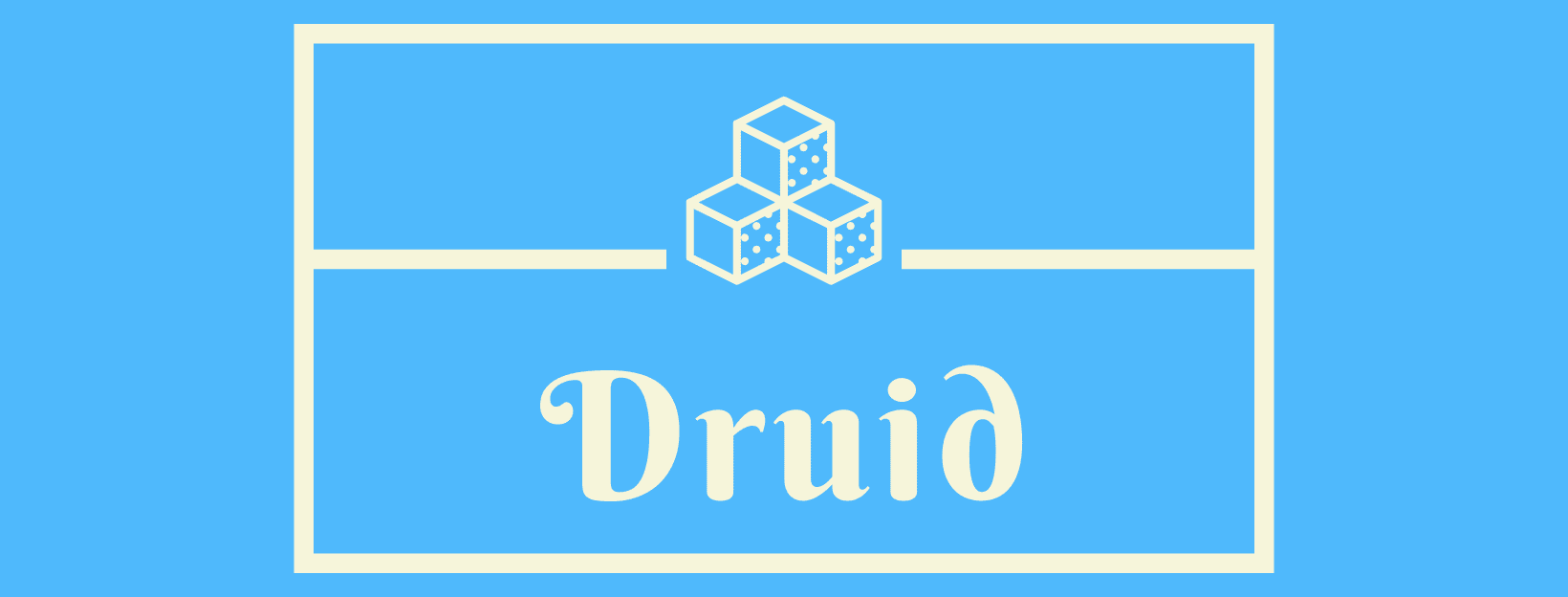Druid - powerful defold component UI library. Use standart components or make your own game-specific to make amazing GUI in your games.
Setup
Dependency
You can use the druid extension in your own project by adding this project as a Defold library dependency. Open your game.project file and in the dependencies field under project add:
Or point to the ZIP file of a specific release.
Code
Adjust druid settings:
local settings = require("druid.settings")
settings.play_sound = function(name)
...
end
settings.get_text = function(lang_id)
...
end
Usage
Components
Druid provides next basic components: insert simple gif of each?
- Button - basic game button
- Text - wrap on gui text node
- Blocker - block input in node zone
- Back Handler - handle back button (Android, backspace)
- Locale - localized text node
- Timer - run timer on defined time
- Progress - simple progress bar
- Scroll - general scroll component
- Grid - manage node positions
- Slider - simple slider (ex. volume adjust)
- Checkbox - simple checkbox
- Checkbox group - many checkbox
- Radio group - many checkbox with single choice
Styles
You can setup default style for all druid module, for druid instance or any base druid component.
Setup default druid style via druid.set_default_style
local druid = require("druid.druid")
local my_style = require("my.amazing.style")
local function init(self)
druid.set_default_style(my_style)
end
TODO
Creating components
Any components creating via druid:
local druid = require("druid.druid")
local function init(self)
self.druid = druid.new(self)
local button = self.druid:new_button(node_name, callback)
local text = self.druid:new_text(node_text_name)
end
function update(self, dt)
self.druid:update(dt)
end
function on_message(self, message_id, message, sender)
self.druid:on_message(message_id, message, sender)
end
function on_input(self, action_id, action)
self.druid:on_input(action_id, action)
end
Custom components
Add your custom components via druid.register
local druid = require("druid.druid")
local my_component = require("my.amazing.component")
local function init(self)
druid.register("my_component", my_component)
end
Basic custom component template looks like this:
local const = require("druid.const")
local M = {}
M.interest = { const.ON_INPUT }
function M.init(self, ...)
-- Component constructor
end
-- Call only if exist interest: const.ON_UPDATE
function M.update(self, dt)
end
-- Call only if exist interest: const.ON_INPUT or const.ON_SWIPE
function M.on_input(self, action_id, action)
end
-- Call only if exist interest: const.ON_MESSAGE
function M.on_message(self, message_id, message, sender)
end
-- Call only if swipe was started on another component (ex. scroll)
function M.on_swipe(self)
end
return M
Best practice on custom components
On each component recomended describe component schema in next way:
-- Component module
local helper = require("druid.helper")
local M = {}
local SCHEME = {
ROOT = "/root",
ITEM = "/item",
TITLE = "/title"
}
-- TODO: Rework self.template/self.nodes
-- Make self._inner_data? { component_name, template, nodes }
function M.init(self, template_name, node_table)
-- If component use template, setup it:
self.template = template_name
-- If component was cloned with gui.clone_tree, pass his nodes
self.nodes = node_table
-- helper can get node from gui/template/table
local root = helper.node(self, SCHEME.ROOT)
-- This component can spawn another druid components:
local druid = helper.get_druid(self)
-- Button self on callback is self of _this_ component
local button = druid:new_button(...)
-- helper can return you the component style
local my_style = helper.get_style(self, "component_name")
end
Example
You can check our example here TODO
API
Link to ldoc
Internal
Generate with ldoc . with config.ld file. Instructions
Games powered by Druid:
TODO
License
MIT License
Issues and suggestions
If you have any issues, questions or suggestions please create an issue or contact me: insality@gmail.com