[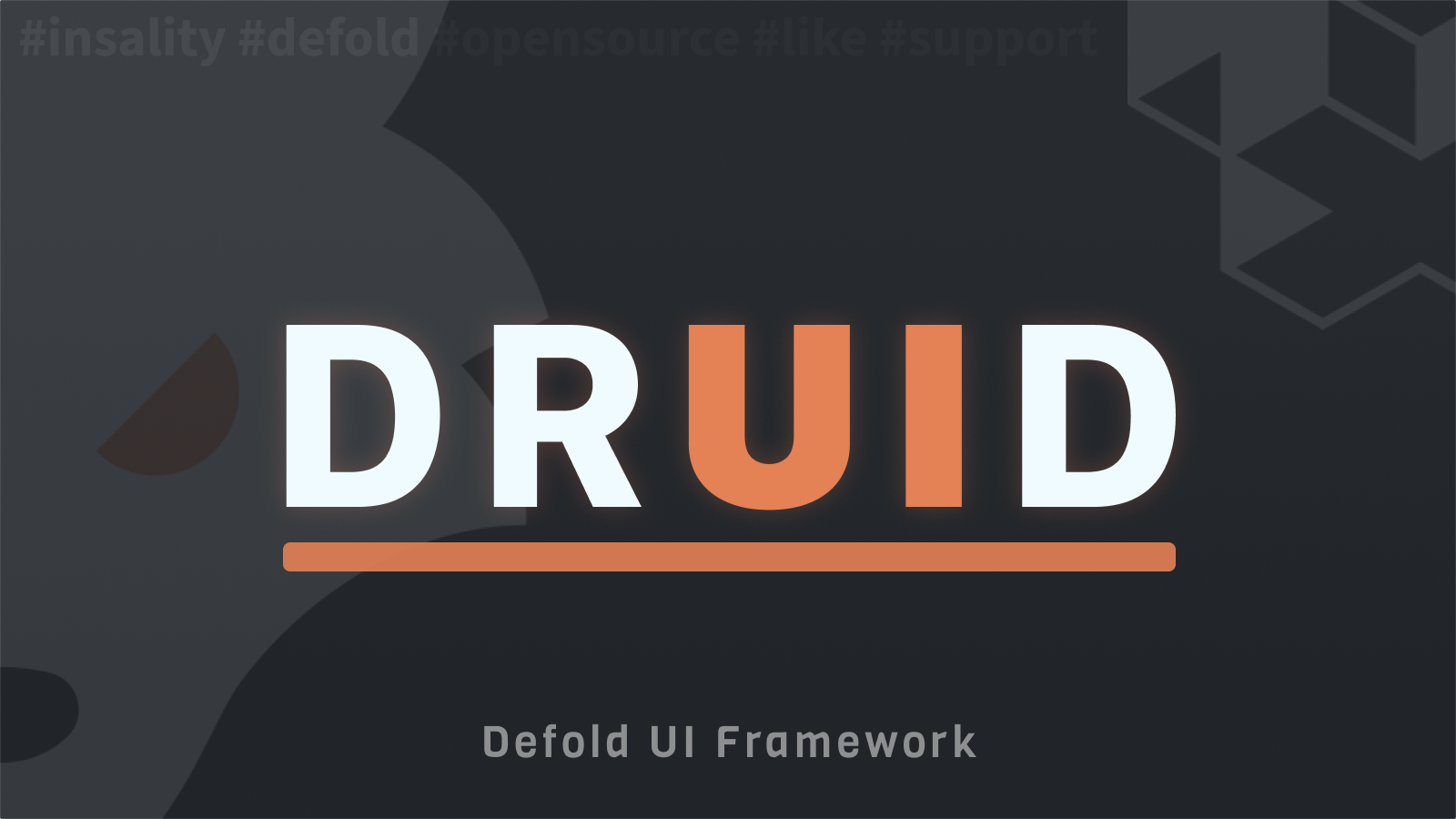](https://insality.github.io/druid/)
[](https://github.com/Insality/druid/tags)
[](https://github.com/Insality/druid/actions)
[](https://codecov.io/gh/Insality/druid)
[](https://github.com/sponsors/insality) [](https://ko-fi.com/insality) [](https://www.buymeacoffee.com/insality)
**Druid** - a powerful, flexible and easy to use **Defold** component UI framework. Contains a wide range of components and features to create stunning and customizable GUIs. Provides a powerful way to create, compose and manage your custom components and scenes.
## Druid Example
Check the [**HTML5 version**](https://insality.github.io/druid/druid/) of the **Druid** example app.
In this example you can inspect a variety of **Druid** components and see how they work. Each example page provides a direct link to the corresponding example code, making it easier for you to understand how to use **Druid**.
## Setup
### [Dependency](https://defold.com/manuals/libraries/#setting-up-library-dependencies)
Open your `game.project` file and add the following lines to the dependencies field under the project section:
**[Druid](https://github.com/Insality/druid/)**
```
https://github.com/Insality/druid/archive/refs/tags/1.0.zip
```
**[Defold Event](https://github.com/Insality/defold-event)**
```
https://github.com/Insality/defold-event/archive/refs/tags/10.zip
```
After that, select `Project ▸ Fetch Libraries` to update [library dependencies]((https://defold.com/manuals/libraries/#setting-up-library-dependencies)). This happens automatically whenever you open a project so you will only need to do this if the dependencies change without re-opening the project.
Here is a list of [all releases](https://github.com/Insality/druid/releases).
### Library Size
> **Note:** The library size is calculated based on the build report per platform.
| Platform | Library Size |
| ---------------- | ------------- |
| HTML5 | **84.52 KB** |
| Desktop / Mobile | **141.03 KB** |
### Input Bindings
**Druid** utilizes the `/builtins/input/all.input_binding` input bindings. Either use this file for your project by setting the `Runtime -> Input -> Game Binding` field in the `game.project` input section to `/builtins/input/all.input_binding`, or add the specific bindings you need to your game's input binding file. For custom input bindings, refer to the Input Binding section in the [Advanced Setup](https://github.com/Insality/druid/blob/master/docs_md/advanced-setup.md#input-bindings).
## Usage
### Basic usage
To utilize **Druid**, begin by creating a **Druid** instance to instantiate components and include the main functions of **Druid**: *update*, *final*, *on_message*, and *on_input*.
When using **Druid** components, provide a node name string as an argument. If you don't have the node name available in some cases, you can pass `gui.get_node()` instead.
All **Druid** and component methods are invoked using the `:` operator, such as `self.druid:new_button()`.
```lua
local druid = require("druid.druid")
-- All component callbacks pass "self" as first argument
-- This "self" is a context data passed in `druid.new(context)`
local function on_button_callback(self)
print("The button clicked!")
end
function init(self)
self.druid = druid.new(self)
self.button = self.druid:new_button("button_node_name", on_button_callback)
end
-- "final" is a required function for the correct Druid workflow
function final(self)
self.druid:final()
end
-- "update" is used in progress bar, scroll, and timer basic components
function update(self, dt)
self.druid:update(dt)
end
-- "on_message" is used for specific Druid events, like language change or layout change
function on_message(self, message_id, message, sender)
self.druid:on_message(message_id, message, sender)
end
-- "on_input" is used in almost all Druid components
-- The return value from `druid:on_input` is required!
function on_input(self, action_id, action)
return self.druid:on_input(action_id, action)
end
```
For all **Druid** instance functions, [see here](https://insality.github.io/druid/modules/DruidInstance.html).
### Default GUI Script
Put the following code in your GUI script to start using **Druid**.
```lua
local druid = require("druid.druid")
function init(self)
self.druid = druid.new(self)
end
function final(self)
self.druid:final()
end
function update(self, dt)
self.druid:update(dt)
end
function on_message(self, message_id, message, sender)
self.druid:on_message(message_id, message, sender)
end
function on_input(self, action_id, action)
return self.druid:on_input(action_id, action)
end
```
### Default Widget Template
Create a new lua file to create a new widget class. This widget can be created with `self.druid:new_widget(widget_class, [template], [nodes])`
Usually this widget lua file is placed nearby with the `GUI` file it belong to and have the same name.
```lua
---@class your_widget_class: druid.widget
local M = {}
function M:init()
self.root = self:get_node("root")
self.button = self.druid:new_button("button", self.on_click)
end
function M:on_click()
print("Button clicked!")
end
return M
```
### API Documentation
Best start is from the [Quick API Reference](api/quick_api_reference.md)
With next quick links:
- [Druid Instance](api/druid_instance_api.md) - **Druid** instance returned from `druid.new(self)`
- [Helper](api/helper_api.md) - A lot of useful functions
- [Widgets](wiki/widgets.md) - All widgets with examples
## Druid Components
Here is full **Druid** components list.
### Basic Components
| Name | Description | Example | Preview
|
|------|-------------|---------|---------|
| **[Button](https://insality.github.io/druid/modules/Button.html)** | Logic over GUI Node. Handle the user click interactions: click, long click, double click, etc. | [Button Example](https://insality.github.io/druid/druid/?example=ui_example_basic_button) | 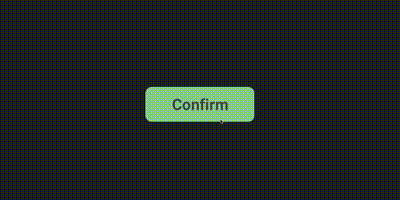 |
| **[Text](https://insality.github.io/druid/modules/Text.html)** | Logic over GUI Text. By default Text component fit the text inside text node size area with different adjust modes. | [Text Example](https://insality.github.io/druid/druid/?example=ui_example_basic_text) |
|
| **[Text](https://insality.github.io/druid/modules/Text.html)** | Logic over GUI Text. By default Text component fit the text inside text node size area with different adjust modes. | [Text Example](https://insality.github.io/druid/druid/?example=ui_example_basic_text) | 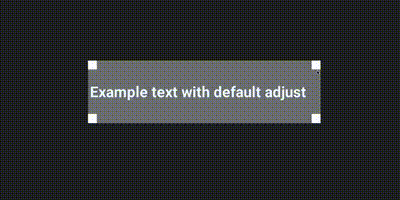 |
| **[Scroll](https://insality.github.io/druid/modules/Scroll.html)** | Logic over two GUI Nodes: input and content. Provides basic behaviour for scrollable content. | [Scroll Example](https://insality.github.io/druid/druid/?example=ui_example_basic_scroll) |
|
| **[Scroll](https://insality.github.io/druid/modules/Scroll.html)** | Logic over two GUI Nodes: input and content. Provides basic behaviour for scrollable content. | [Scroll Example](https://insality.github.io/druid/druid/?example=ui_example_basic_scroll) | 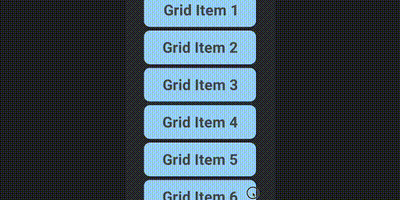 |
| **[Blocker](https://insality.github.io/druid/modules/Blocker.html)** | Logic over GUI Node. Don't pass any user input below node area size. | [Blocker Example](https://insality.github.io/druid/druid/?example=ui_example_basic_blocker) |
|
| **[Blocker](https://insality.github.io/druid/modules/Blocker.html)** | Logic over GUI Node. Don't pass any user input below node area size. | [Blocker Example](https://insality.github.io/druid/druid/?example=ui_example_basic_blocker) | 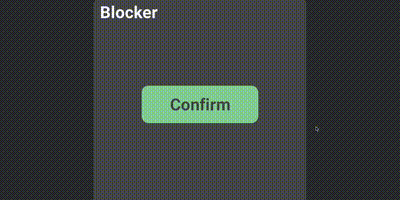 |
| **[Back Handler](https://insality.github.io/druid/modules/BackHandler.html)** | Call callback on user "Back" action. It's a Android back button or keyboard backspace key | [Back Handler Example](https://insality.github.io/druid/druid/?example=ui_example_basic_back_handler) |
|
| **[Back Handler](https://insality.github.io/druid/modules/BackHandler.html)** | Call callback on user "Back" action. It's a Android back button or keyboard backspace key | [Back Handler Example](https://insality.github.io/druid/druid/?example=ui_example_basic_back_handler) | 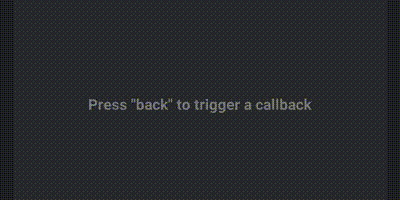 |
| **[Static Grid](https://insality.github.io/druid/modules/StaticGrid.html)** | Logic over GUI Node. Component to manage node positions with all equal node sizes. | [Static Gid Example](https://insality.github.io/druid/druid/?example=ui_example_basic_grid) |
|
| **[Static Grid](https://insality.github.io/druid/modules/StaticGrid.html)** | Logic over GUI Node. Component to manage node positions with all equal node sizes. | [Static Gid Example](https://insality.github.io/druid/druid/?example=ui_example_basic_grid) | 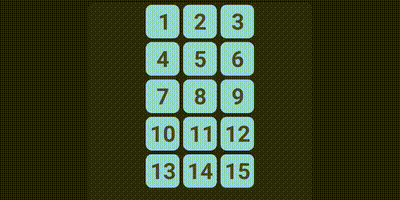 |
| **[Hover](https://insality.github.io/druid/modules/Hover.html)** | Logic over GUI Node. Handle hover action over node. For both: mobile touch and mouse cursor. | [Hover Example](https://insality.github.io/druid/druid/?example=ui_example_basic_hover) |
|
| **[Hover](https://insality.github.io/druid/modules/Hover.html)** | Logic over GUI Node. Handle hover action over node. For both: mobile touch and mouse cursor. | [Hover Example](https://insality.github.io/druid/druid/?example=ui_example_basic_hover) | 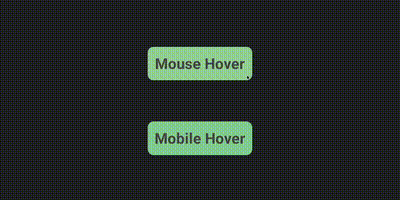 |
| **[Swipe](https://insality.github.io/druid/modules/Swipe.html)** | Logic over GUI Node. Handle swipe gestures over node. | [Swipe Example](https://insality.github.io/druid/druid/?example=ui_example_basic_swipe) |
|
| **[Swipe](https://insality.github.io/druid/modules/Swipe.html)** | Logic over GUI Node. Handle swipe gestures over node. | [Swipe Example](https://insality.github.io/druid/druid/?example=ui_example_basic_swipe) | 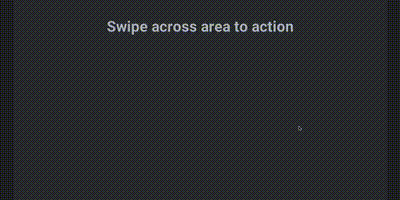 |
| **[Drag](https://insality.github.io/druid/modules/Drag.html)** | Logic over GUI Node. Handle drag input actions. Can be useful to make on screen controlls. | [Drag Example](https://insality.github.io/druid/druid/?example=ui_example_basic_drag) |
|
| **[Drag](https://insality.github.io/druid/modules/Drag.html)** | Logic over GUI Node. Handle drag input actions. Can be useful to make on screen controlls. | [Drag Example](https://insality.github.io/druid/druid/?example=ui_example_basic_drag) | 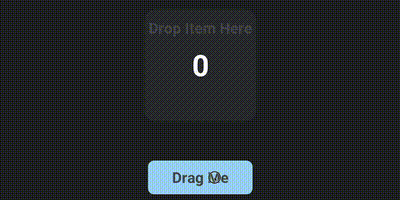 |
| **[Data List](https://insality.github.io/druid/modules/DataList.html)** | Logic over Scroll and Grid components. Create only visible GUI nodes or components to make "infinity" scroll befaviour | [Data List Example](https://insality.github.io/druid/druid/?example=ui_example_data_list_basic) |
|
| **[Data List](https://insality.github.io/druid/modules/DataList.html)** | Logic over Scroll and Grid components. Create only visible GUI nodes or components to make "infinity" scroll befaviour | [Data List Example](https://insality.github.io/druid/druid/?example=ui_example_data_list_basic) | 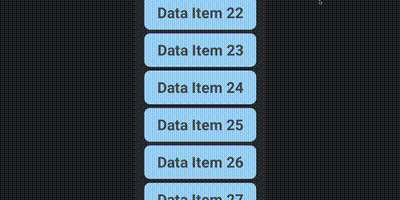 |
| **[Input](https://insality.github.io/druid/modules/Input.html)** | Logic over GUI Node and GUI Text (or Text component). Provides basic user text input. | [Input Example](https://insality.github.io/druid/druid/?example=ui_example_basic_input) |
|
| **[Input](https://insality.github.io/druid/modules/Input.html)** | Logic over GUI Node and GUI Text (or Text component). Provides basic user text input. | [Input Example](https://insality.github.io/druid/druid/?example=ui_example_basic_input) | 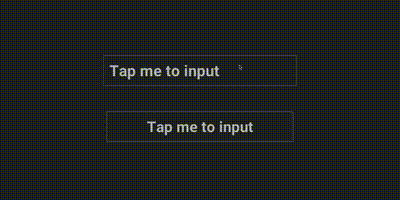 |
| **[Lang text](https://insality.github.io/druid/modules/LangText.html)** | Logic over Text component to handle localization. Can be translated in real-time with `druid.on_language_change` | [Lang Text Example](https://insality.github.io/druid/druid/?example=ui_example_window_language) |
|
| **[Lang text](https://insality.github.io/druid/modules/LangText.html)** | Logic over Text component to handle localization. Can be translated in real-time with `druid.on_language_change` | [Lang Text Example](https://insality.github.io/druid/druid/?example=ui_example_window_language) |  |
| **[Progress](https://insality.github.io/druid/modules/Progress.html)** | Logic over GUI Node. Handle node size and scale to handle progress node size. | [Progress Example](https://insality.github.io/druid/druid/?example=ui_example_basic_progress_bar) |
|
| **[Progress](https://insality.github.io/druid/modules/Progress.html)** | Logic over GUI Node. Handle node size and scale to handle progress node size. | [Progress Example](https://insality.github.io/druid/druid/?example=ui_example_basic_progress_bar) | 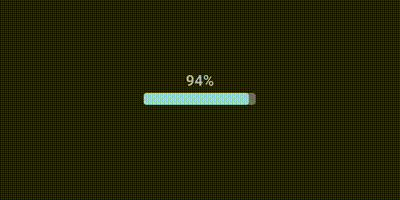 |
| **[Slider](https://insality.github.io/druid/modules/Slider.html)** | Logic over GUI Node. Handle draggable node with position restrictions. | [Slider Example](https://insality.github.io/druid/druid/?example=ui_example_basic_slider) |
|
| **[Slider](https://insality.github.io/druid/modules/Slider.html)** | Logic over GUI Node. Handle draggable node with position restrictions. | [Slider Example](https://insality.github.io/druid/druid/?example=ui_example_basic_slider) | 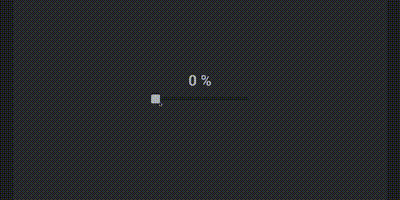 |
| **[Timer](https://insality.github.io/druid/modules/Timer.html)** | Logic over GUI Text. Handle basic timer functions. | [Timer Example](https://insality.github.io/druid/druid/?example=ui_example_basic_timer) |
|
| **[Timer](https://insality.github.io/druid/modules/Timer.html)** | Logic over GUI Text. Handle basic timer functions. | [Timer Example](https://insality.github.io/druid/druid/?example=ui_example_basic_timer) | 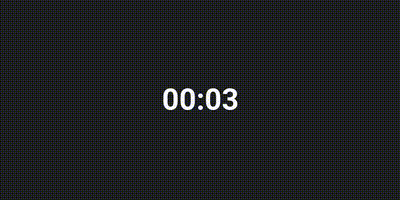 |
| **[Hotkey](https://insality.github.io/druid/modules/Hotkey.html)** | Allow to set callbacks for keyboard hotkeys with key modificators. | [Hotkey Example](https://insality.github.io/druid/druid/?example=ui_example_basic_hotkey) |
|
| **[Hotkey](https://insality.github.io/druid/modules/Hotkey.html)** | Allow to set callbacks for keyboard hotkeys with key modificators. | [Hotkey Example](https://insality.github.io/druid/druid/?example=ui_example_basic_hotkey) | 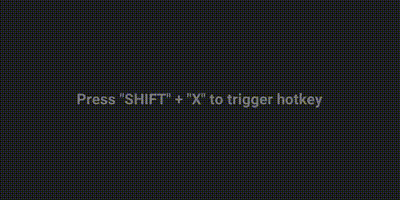 |
| **[Layout](https://insality.github.io/druid/modules/Layout.html)** | Logic over GUI Node. Arrange nodes inside layout node with margin/paddings settings. | [Layout Example](https://insality.github.io/druid/druid/?example=ui_example_layout_basic) |
|
| **[Layout](https://insality.github.io/druid/modules/Layout.html)** | Logic over GUI Node. Arrange nodes inside layout node with margin/paddings settings. | [Layout Example](https://insality.github.io/druid/druid/?example=ui_example_layout_basic) | 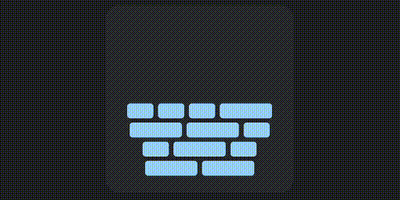 |
| **[Rich Input](https://insality.github.io/druid/modules/RichInput.html)** | Logic over GUI Node and GUI Text (or Text component). Provides rich text input with different styles and text formatting. | [Rich Input Example](https://insality.github.io/druid/druid/?example=ui_example_basic_rich_input) |
|
| **[Rich Input](https://insality.github.io/druid/modules/RichInput.html)** | Logic over GUI Node and GUI Text (or Text component). Provides rich text input with different styles and text formatting. | [Rich Input Example](https://insality.github.io/druid/druid/?example=ui_example_basic_rich_input) | 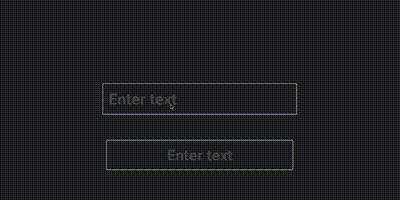 |
| **[Rich Text](https://insality.github.io/druid/modules/RichText.html)** | Logic over GUI Text. Provides rich text formatting with different styles and text formatting. | [Rich Text Example](https://insality.github.io/druid/druid/?example=ui_example_basic_rich_text) |
|
| **[Rich Text](https://insality.github.io/druid/modules/RichText.html)** | Logic over GUI Text. Provides rich text formatting with different styles and text formatting. | [Rich Text Example](https://insality.github.io/druid/druid/?example=ui_example_basic_rich_text) | 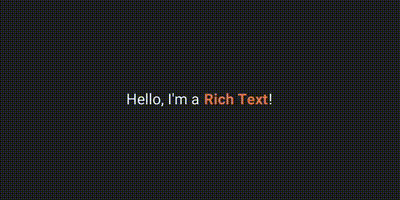 |
For a complete overview, see: **_[components.md](docs_md/01-components.md)_**.
## Druid Events
All **Druid** components using [Defold Event](https://github.com/Insality/defold-event) for components callbacks. In component API ([button example](https://insality.github.io/druid/modules/Button.html#on_click)) pointed list of component events. You can manually subscribe to these events with the following API:
- **event:subscribe**(callback)
- **event:unsubscribe**(callback)
You can subscribe several callbacks to a single event.
Examples:
```lua
button.on_click_event:subscribe(function(self, args)
print("Button clicked!")
end)
scroll.on_scroll:subscribe(function(self, position)
print("Scroll scrolled!")
end)
input.on_input_unselect:subscribe(function(self, text)
print("User enter input:", text)
end)
```
## Details
- **Druid** processes input in a stack-based manner. The most recently created button will be checked first. Create your input GUI components from back to front.
- Remember to include `return` in the `on_input` function: `return self.druid:on_input()`. This is necessary if you have multiple input sources (multiple Druid instances, other input systems, etc.).
- Druid automatically calls `acquire_input_focus` if you have input components. Therefore, manual calling of `acquire_input_focus` is not required.
- When deleting a **Druid** component node, make sure to remove it using `druid:remove(component)`.
## Examples
Try the [**HTML5 version**](https://insality.github.io/druid/druid/) of the **Druid** example app.
Each example page provides a direct link to the corresponding example code, making it easier for you to understand how to use **Druid**.
Or refer directly to the [**example folder**](https://github.com/Insality/druid/tree/develop/example) for code examples demonstrating how to use **Druid**.
## Documentation
You can find the full **Druid** functions at [Quick API Reference](api/quick_api_reference.md)
To better understand **Druid**, read the following documentation:
- [How To GUI in Defold](https://forum.defold.com/t/how-to-gui-in-defold/73256)
- [Widgets](wiki/widgets.md)
- [Druid components](docs_md/01-components.md)
- [Create custom components](docs_md/02-creating_custom_components.md)
- [Druid styles](docs_md/03-styles.md)
## Licenses
This project is licensed under the MIT License - see the [LICENSE](LICENSE) file for details.
## Issues and suggestions
If you have any issues, questions or suggestions please [create an issue](https://github.com/Insality/druid/issues) or contact me: [insality@gmail.com](mailto:insality@gmail.com)
## History
For a complete history of the development of **Druid**, please check the [changelog](docs_md/changelog.md).
## 👏 Contributors
|
For a complete overview, see: **_[components.md](docs_md/01-components.md)_**.
## Druid Events
All **Druid** components using [Defold Event](https://github.com/Insality/defold-event) for components callbacks. In component API ([button example](https://insality.github.io/druid/modules/Button.html#on_click)) pointed list of component events. You can manually subscribe to these events with the following API:
- **event:subscribe**(callback)
- **event:unsubscribe**(callback)
You can subscribe several callbacks to a single event.
Examples:
```lua
button.on_click_event:subscribe(function(self, args)
print("Button clicked!")
end)
scroll.on_scroll:subscribe(function(self, position)
print("Scroll scrolled!")
end)
input.on_input_unselect:subscribe(function(self, text)
print("User enter input:", text)
end)
```
## Details
- **Druid** processes input in a stack-based manner. The most recently created button will be checked first. Create your input GUI components from back to front.
- Remember to include `return` in the `on_input` function: `return self.druid:on_input()`. This is necessary if you have multiple input sources (multiple Druid instances, other input systems, etc.).
- Druid automatically calls `acquire_input_focus` if you have input components. Therefore, manual calling of `acquire_input_focus` is not required.
- When deleting a **Druid** component node, make sure to remove it using `druid:remove(component)`.
## Examples
Try the [**HTML5 version**](https://insality.github.io/druid/druid/) of the **Druid** example app.
Each example page provides a direct link to the corresponding example code, making it easier for you to understand how to use **Druid**.
Or refer directly to the [**example folder**](https://github.com/Insality/druid/tree/develop/example) for code examples demonstrating how to use **Druid**.
## Documentation
You can find the full **Druid** functions at [Quick API Reference](api/quick_api_reference.md)
To better understand **Druid**, read the following documentation:
- [How To GUI in Defold](https://forum.defold.com/t/how-to-gui-in-defold/73256)
- [Widgets](wiki/widgets.md)
- [Druid components](docs_md/01-components.md)
- [Create custom components](docs_md/02-creating_custom_components.md)
- [Druid styles](docs_md/03-styles.md)
## Licenses
This project is licensed under the MIT License - see the [LICENSE](LICENSE) file for details.
## Issues and suggestions
If you have any issues, questions or suggestions please [create an issue](https://github.com/Insality/druid/issues) or contact me: [insality@gmail.com](mailto:insality@gmail.com)
## History
For a complete history of the development of **Druid**, please check the [changelog](docs_md/changelog.md).
## 👏 Contributors
 ## ❤️ Support project ❤️
Your donation helps me stay engaged in creating valuable projects for **Defold**. If you appreciate what I'm doing, please consider supporting me!
[](https://github.com/sponsors/insality) [](https://ko-fi.com/insality) [](https://www.buymeacoffee.com/insality)
## ❤️ Support project ❤️
Your donation helps me stay engaged in creating valuable projects for **Defold**. If you appreciate what I'm doing, please consider supporting me!
[](https://github.com/sponsors/insality) [](https://ko-fi.com/insality) [](https://www.buymeacoffee.com/insality)
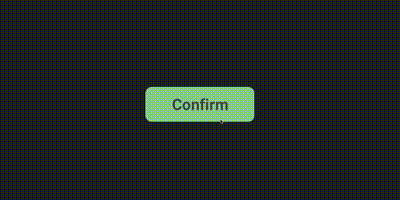 |
| **[Text](https://insality.github.io/druid/modules/Text.html)** | Logic over GUI Text. By default Text component fit the text inside text node size area with different adjust modes. | [Text Example](https://insality.github.io/druid/druid/?example=ui_example_basic_text) |
|
| **[Text](https://insality.github.io/druid/modules/Text.html)** | Logic over GUI Text. By default Text component fit the text inside text node size area with different adjust modes. | [Text Example](https://insality.github.io/druid/druid/?example=ui_example_basic_text) | 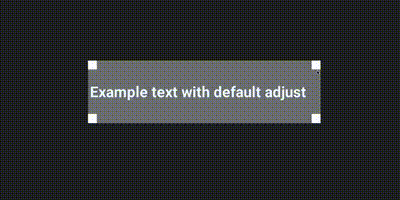 |
| **[Scroll](https://insality.github.io/druid/modules/Scroll.html)** | Logic over two GUI Nodes: input and content. Provides basic behaviour for scrollable content. | [Scroll Example](https://insality.github.io/druid/druid/?example=ui_example_basic_scroll) |
|
| **[Scroll](https://insality.github.io/druid/modules/Scroll.html)** | Logic over two GUI Nodes: input and content. Provides basic behaviour for scrollable content. | [Scroll Example](https://insality.github.io/druid/druid/?example=ui_example_basic_scroll) | 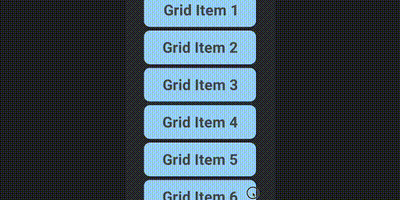 |
| **[Blocker](https://insality.github.io/druid/modules/Blocker.html)** | Logic over GUI Node. Don't pass any user input below node area size. | [Blocker Example](https://insality.github.io/druid/druid/?example=ui_example_basic_blocker) |
|
| **[Blocker](https://insality.github.io/druid/modules/Blocker.html)** | Logic over GUI Node. Don't pass any user input below node area size. | [Blocker Example](https://insality.github.io/druid/druid/?example=ui_example_basic_blocker) | 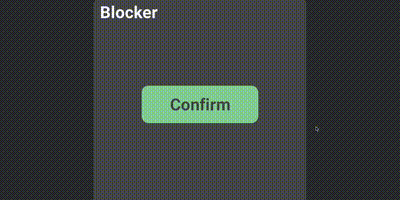 |
| **[Back Handler](https://insality.github.io/druid/modules/BackHandler.html)** | Call callback on user "Back" action. It's a Android back button or keyboard backspace key | [Back Handler Example](https://insality.github.io/druid/druid/?example=ui_example_basic_back_handler) |
|
| **[Back Handler](https://insality.github.io/druid/modules/BackHandler.html)** | Call callback on user "Back" action. It's a Android back button or keyboard backspace key | [Back Handler Example](https://insality.github.io/druid/druid/?example=ui_example_basic_back_handler) | 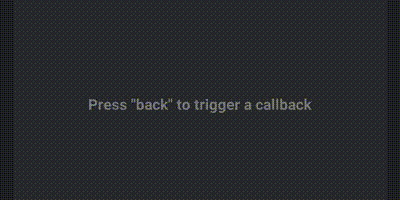 |
| **[Static Grid](https://insality.github.io/druid/modules/StaticGrid.html)** | Logic over GUI Node. Component to manage node positions with all equal node sizes. | [Static Gid Example](https://insality.github.io/druid/druid/?example=ui_example_basic_grid) |
|
| **[Static Grid](https://insality.github.io/druid/modules/StaticGrid.html)** | Logic over GUI Node. Component to manage node positions with all equal node sizes. | [Static Gid Example](https://insality.github.io/druid/druid/?example=ui_example_basic_grid) | 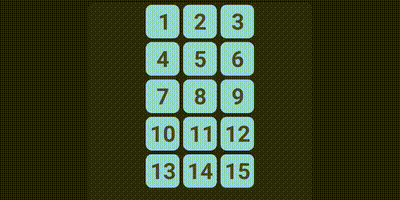 |
| **[Hover](https://insality.github.io/druid/modules/Hover.html)** | Logic over GUI Node. Handle hover action over node. For both: mobile touch and mouse cursor. | [Hover Example](https://insality.github.io/druid/druid/?example=ui_example_basic_hover) |
|
| **[Hover](https://insality.github.io/druid/modules/Hover.html)** | Logic over GUI Node. Handle hover action over node. For both: mobile touch and mouse cursor. | [Hover Example](https://insality.github.io/druid/druid/?example=ui_example_basic_hover) | 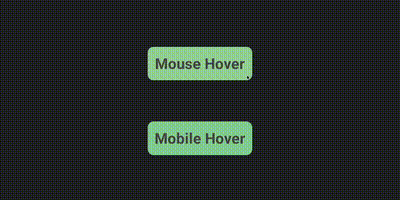 |
| **[Swipe](https://insality.github.io/druid/modules/Swipe.html)** | Logic over GUI Node. Handle swipe gestures over node. | [Swipe Example](https://insality.github.io/druid/druid/?example=ui_example_basic_swipe) |
|
| **[Swipe](https://insality.github.io/druid/modules/Swipe.html)** | Logic over GUI Node. Handle swipe gestures over node. | [Swipe Example](https://insality.github.io/druid/druid/?example=ui_example_basic_swipe) | 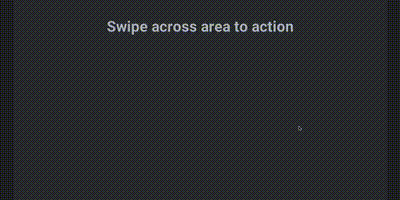 |
| **[Drag](https://insality.github.io/druid/modules/Drag.html)** | Logic over GUI Node. Handle drag input actions. Can be useful to make on screen controlls. | [Drag Example](https://insality.github.io/druid/druid/?example=ui_example_basic_drag) |
|
| **[Drag](https://insality.github.io/druid/modules/Drag.html)** | Logic over GUI Node. Handle drag input actions. Can be useful to make on screen controlls. | [Drag Example](https://insality.github.io/druid/druid/?example=ui_example_basic_drag) | 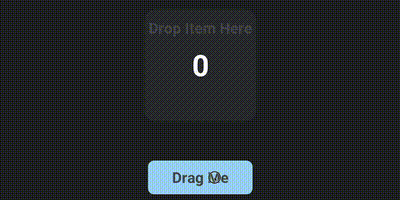 |
| **[Data List](https://insality.github.io/druid/modules/DataList.html)** | Logic over Scroll and Grid components. Create only visible GUI nodes or components to make "infinity" scroll befaviour | [Data List Example](https://insality.github.io/druid/druid/?example=ui_example_data_list_basic) |
|
| **[Data List](https://insality.github.io/druid/modules/DataList.html)** | Logic over Scroll and Grid components. Create only visible GUI nodes or components to make "infinity" scroll befaviour | [Data List Example](https://insality.github.io/druid/druid/?example=ui_example_data_list_basic) | 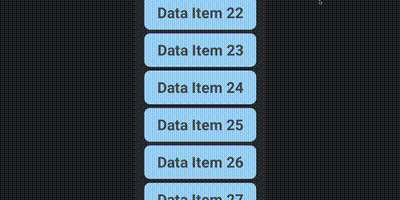 |
| **[Input](https://insality.github.io/druid/modules/Input.html)** | Logic over GUI Node and GUI Text (or Text component). Provides basic user text input. | [Input Example](https://insality.github.io/druid/druid/?example=ui_example_basic_input) |
|
| **[Input](https://insality.github.io/druid/modules/Input.html)** | Logic over GUI Node and GUI Text (or Text component). Provides basic user text input. | [Input Example](https://insality.github.io/druid/druid/?example=ui_example_basic_input) | 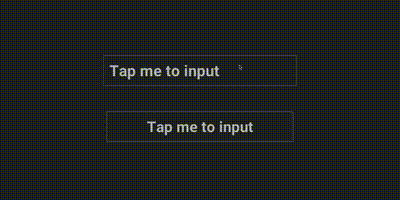 |
| **[Lang text](https://insality.github.io/druid/modules/LangText.html)** | Logic over Text component to handle localization. Can be translated in real-time with `druid.on_language_change` | [Lang Text Example](https://insality.github.io/druid/druid/?example=ui_example_window_language) |
|
| **[Lang text](https://insality.github.io/druid/modules/LangText.html)** | Logic over Text component to handle localization. Can be translated in real-time with `druid.on_language_change` | [Lang Text Example](https://insality.github.io/druid/druid/?example=ui_example_window_language) |  |
| **[Progress](https://insality.github.io/druid/modules/Progress.html)** | Logic over GUI Node. Handle node size and scale to handle progress node size. | [Progress Example](https://insality.github.io/druid/druid/?example=ui_example_basic_progress_bar) |
|
| **[Progress](https://insality.github.io/druid/modules/Progress.html)** | Logic over GUI Node. Handle node size and scale to handle progress node size. | [Progress Example](https://insality.github.io/druid/druid/?example=ui_example_basic_progress_bar) | 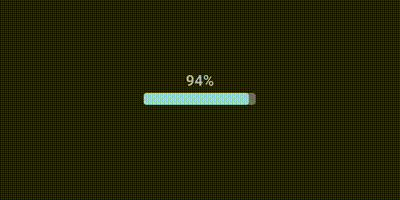 |
| **[Slider](https://insality.github.io/druid/modules/Slider.html)** | Logic over GUI Node. Handle draggable node with position restrictions. | [Slider Example](https://insality.github.io/druid/druid/?example=ui_example_basic_slider) |
|
| **[Slider](https://insality.github.io/druid/modules/Slider.html)** | Logic over GUI Node. Handle draggable node with position restrictions. | [Slider Example](https://insality.github.io/druid/druid/?example=ui_example_basic_slider) | 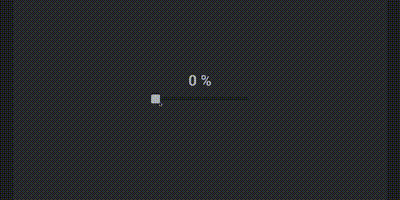 |
| **[Timer](https://insality.github.io/druid/modules/Timer.html)** | Logic over GUI Text. Handle basic timer functions. | [Timer Example](https://insality.github.io/druid/druid/?example=ui_example_basic_timer) |
|
| **[Timer](https://insality.github.io/druid/modules/Timer.html)** | Logic over GUI Text. Handle basic timer functions. | [Timer Example](https://insality.github.io/druid/druid/?example=ui_example_basic_timer) | 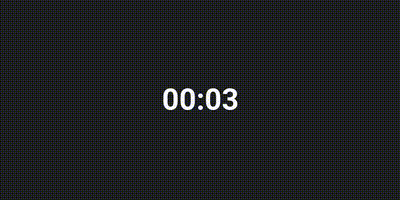 |
| **[Hotkey](https://insality.github.io/druid/modules/Hotkey.html)** | Allow to set callbacks for keyboard hotkeys with key modificators. | [Hotkey Example](https://insality.github.io/druid/druid/?example=ui_example_basic_hotkey) |
|
| **[Hotkey](https://insality.github.io/druid/modules/Hotkey.html)** | Allow to set callbacks for keyboard hotkeys with key modificators. | [Hotkey Example](https://insality.github.io/druid/druid/?example=ui_example_basic_hotkey) | 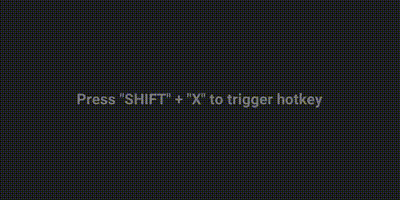 |
| **[Layout](https://insality.github.io/druid/modules/Layout.html)** | Logic over GUI Node. Arrange nodes inside layout node with margin/paddings settings. | [Layout Example](https://insality.github.io/druid/druid/?example=ui_example_layout_basic) |
|
| **[Layout](https://insality.github.io/druid/modules/Layout.html)** | Logic over GUI Node. Arrange nodes inside layout node with margin/paddings settings. | [Layout Example](https://insality.github.io/druid/druid/?example=ui_example_layout_basic) | 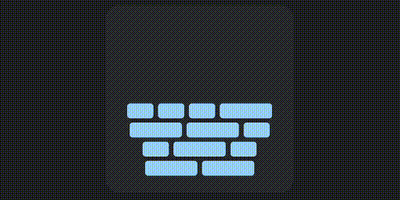 |
| **[Rich Input](https://insality.github.io/druid/modules/RichInput.html)** | Logic over GUI Node and GUI Text (or Text component). Provides rich text input with different styles and text formatting. | [Rich Input Example](https://insality.github.io/druid/druid/?example=ui_example_basic_rich_input) |
|
| **[Rich Input](https://insality.github.io/druid/modules/RichInput.html)** | Logic over GUI Node and GUI Text (or Text component). Provides rich text input with different styles and text formatting. | [Rich Input Example](https://insality.github.io/druid/druid/?example=ui_example_basic_rich_input) | 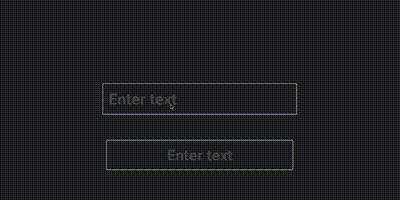 |
| **[Rich Text](https://insality.github.io/druid/modules/RichText.html)** | Logic over GUI Text. Provides rich text formatting with different styles and text formatting. | [Rich Text Example](https://insality.github.io/druid/druid/?example=ui_example_basic_rich_text) |
|
| **[Rich Text](https://insality.github.io/druid/modules/RichText.html)** | Logic over GUI Text. Provides rich text formatting with different styles and text formatting. | [Rich Text Example](https://insality.github.io/druid/druid/?example=ui_example_basic_rich_text) | 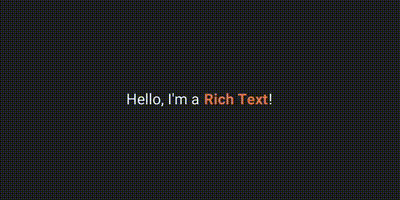 |
For a complete overview, see: **_[components.md](docs_md/01-components.md)_**.
## Druid Events
All **Druid** components using [Defold Event](https://github.com/Insality/defold-event) for components callbacks. In component API ([button example](https://insality.github.io/druid/modules/Button.html#on_click)) pointed list of component events. You can manually subscribe to these events with the following API:
- **event:subscribe**(callback)
- **event:unsubscribe**(callback)
You can subscribe several callbacks to a single event.
Examples:
```lua
button.on_click_event:subscribe(function(self, args)
print("Button clicked!")
end)
scroll.on_scroll:subscribe(function(self, position)
print("Scroll scrolled!")
end)
input.on_input_unselect:subscribe(function(self, text)
print("User enter input:", text)
end)
```
## Details
- **Druid** processes input in a stack-based manner. The most recently created button will be checked first. Create your input GUI components from back to front.
- Remember to include `return` in the `on_input` function: `return self.druid:on_input()`. This is necessary if you have multiple input sources (multiple Druid instances, other input systems, etc.).
- Druid automatically calls `acquire_input_focus` if you have input components. Therefore, manual calling of `acquire_input_focus` is not required.
- When deleting a **Druid** component node, make sure to remove it using `druid:remove(component)`.
## Examples
Try the [**HTML5 version**](https://insality.github.io/druid/druid/) of the **Druid** example app.
Each example page provides a direct link to the corresponding example code, making it easier for you to understand how to use **Druid**.
Or refer directly to the [**example folder**](https://github.com/Insality/druid/tree/develop/example) for code examples demonstrating how to use **Druid**.
## Documentation
You can find the full **Druid** functions at [Quick API Reference](api/quick_api_reference.md)
To better understand **Druid**, read the following documentation:
- [How To GUI in Defold](https://forum.defold.com/t/how-to-gui-in-defold/73256)
- [Widgets](wiki/widgets.md)
- [Druid components](docs_md/01-components.md)
- [Create custom components](docs_md/02-creating_custom_components.md)
- [Druid styles](docs_md/03-styles.md)
## Licenses
This project is licensed under the MIT License - see the [LICENSE](LICENSE) file for details.
## Issues and suggestions
If you have any issues, questions or suggestions please [create an issue](https://github.com/Insality/druid/issues) or contact me: [insality@gmail.com](mailto:insality@gmail.com)
## History
For a complete history of the development of **Druid**, please check the [changelog](docs_md/changelog.md).
## 👏 Contributors
|
For a complete overview, see: **_[components.md](docs_md/01-components.md)_**.
## Druid Events
All **Druid** components using [Defold Event](https://github.com/Insality/defold-event) for components callbacks. In component API ([button example](https://insality.github.io/druid/modules/Button.html#on_click)) pointed list of component events. You can manually subscribe to these events with the following API:
- **event:subscribe**(callback)
- **event:unsubscribe**(callback)
You can subscribe several callbacks to a single event.
Examples:
```lua
button.on_click_event:subscribe(function(self, args)
print("Button clicked!")
end)
scroll.on_scroll:subscribe(function(self, position)
print("Scroll scrolled!")
end)
input.on_input_unselect:subscribe(function(self, text)
print("User enter input:", text)
end)
```
## Details
- **Druid** processes input in a stack-based manner. The most recently created button will be checked first. Create your input GUI components from back to front.
- Remember to include `return` in the `on_input` function: `return self.druid:on_input()`. This is necessary if you have multiple input sources (multiple Druid instances, other input systems, etc.).
- Druid automatically calls `acquire_input_focus` if you have input components. Therefore, manual calling of `acquire_input_focus` is not required.
- When deleting a **Druid** component node, make sure to remove it using `druid:remove(component)`.
## Examples
Try the [**HTML5 version**](https://insality.github.io/druid/druid/) of the **Druid** example app.
Each example page provides a direct link to the corresponding example code, making it easier for you to understand how to use **Druid**.
Or refer directly to the [**example folder**](https://github.com/Insality/druid/tree/develop/example) for code examples demonstrating how to use **Druid**.
## Documentation
You can find the full **Druid** functions at [Quick API Reference](api/quick_api_reference.md)
To better understand **Druid**, read the following documentation:
- [How To GUI in Defold](https://forum.defold.com/t/how-to-gui-in-defold/73256)
- [Widgets](wiki/widgets.md)
- [Druid components](docs_md/01-components.md)
- [Create custom components](docs_md/02-creating_custom_components.md)
- [Druid styles](docs_md/03-styles.md)
## Licenses
This project is licensed under the MIT License - see the [LICENSE](LICENSE) file for details.
## Issues and suggestions
If you have any issues, questions or suggestions please [create an issue](https://github.com/Insality/druid/issues) or contact me: [insality@gmail.com](mailto:insality@gmail.com)
## History
For a complete history of the development of **Druid**, please check the [changelog](docs_md/changelog.md).
## 👏 Contributors